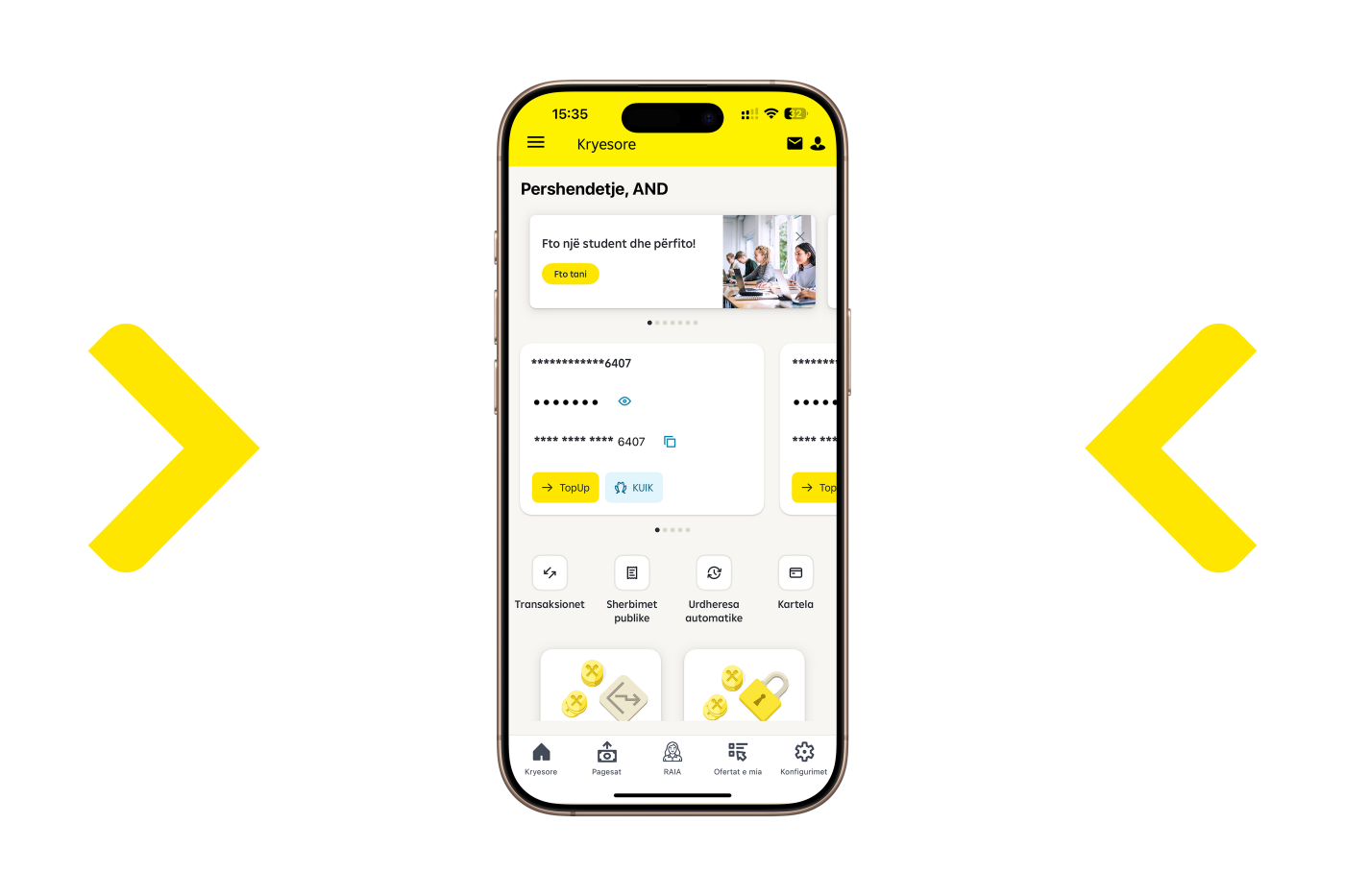How to create and keep a secure password?
Why is it essential to create and maintain strong passwords for your online accounts?
Passwords are the first line of defence for your internet accounts and personal information. However, many users still choose simple and predictable passwords, making them easy targets for cybercriminals. Creating and maintaining a strong password is essential to the security of your information.
Here are some important tips for creating and maintaining a strong and secure password.
Use a strong combination of characters
A strong password contains a mix of different characters to make it harder to guess:
- Combine uppercase and lowercase letters: Don't use only lowercase letters, but combine both for a stronger password.
- Add numbers and symbols: Numbers and symbols like @ , # , $ , etc., make passwords harder to crack.
- Avoid common words or phrases: Words like "password", "123456" or "qwerty" are among the first to be tested by attackers.
Use long passwords
Longer passwords are usually more secure. Experts recommend that passwords be at least 12 characters long to provide sufficient protection. A longer and more complex password is more difficult to crack through “brute force” attack methods.
Avoid personal information
Do not use personal information such as names, dates of birth, or addresses, as these are among the first things attackers can find, especially if you share them on social media. Your password must be unique and not easily associated with you personally.
Use different passwords for each account
Many users make the common mistake of using the same password for multiple accounts. If a password is compromised, it puts all of your accounts at risk. Use different passwords for different accounts, especially those with sensitive information, like bank accounts.
Use a password manager
Remembering many complex passwords can be challenging. A password manager can help you store and generate secure passwords for any account:
- Store your passwords securely: Password managers provide secure encryption to protect your passwords.
- Automatically generate strong passwords: Many password management apps provide the option to generate long and complex passwords with just one click.
Change passwords regularly
Your passwords should be changed periodically, especially if you suspect that any of your accounts may have been compromised. Avoid using old passwords and try to generate new and unique passwords every time.
Enable two-factor authentication (2FA)
Two-factor authentication (2FA) adds an extra layer of security to your accounts by requiring a second code in addition to your password. This code can be sent via SMS, email or generated by an authentication application. This method makes it difficult for attackers to gain access to your accounts, even if they have obtained your password.
Check your account activities
It is important to monitor the activities of your accounts to ensure that there is no suspicious activity:
- Periodically check the log-in history of your accounts: Many services allow you to see where the logins were made. If you notice unknown logins, change your password immediately.
- Enable notifications for new logins: Most platforms allow you to receive notifications when new devices login.
Creating and maintaining a strong password is essential to protecting your accounts and personal information. By following the tips above, you can be sure that your passwords will be difficult to crack and your accounts are protected from cyber-attacks. Remember to update your passwords regularly and use additional security tools like two-factor authentication for complete protection.